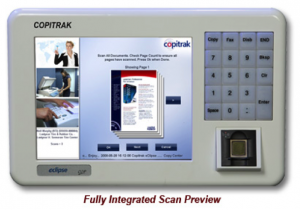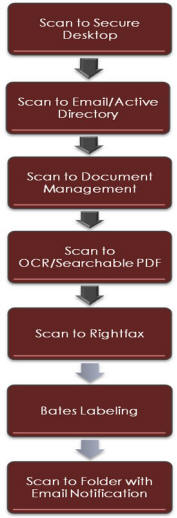Download Brochure
Automatically routes jobs. Tracks, manages and assigns costs associated with scanned paper documents. Integrated with all makes and models of multifunctional 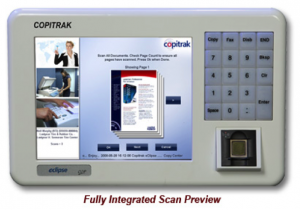
copy/print/scan devices.
- User information and validation is completely managed by the Eclipse terminal
- Copitrak automatically routes jobs to the users’ inbox, desktop and or personal folders as well as the ability to send jobs to other users via LDAP look up of firm’s e-mail addresses and outside addresses.
- Scan Preview displays the scanned job on the Eclipse screen for alignment, pagination and document confirmation prior to distribution.
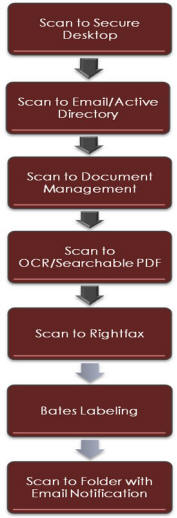
- Automatic Scan Routing
- Copitrak Scan is compatible with all copier makes and models that can do scans.
- Presents users with one simple GUI regardless of device
- Eliminates the need to manage your Scan environment
- Scans automatically route to a users inbox, desktop or personal folder
- Easily route Scans to other users via LDAP lookup
- Convenient scan preview is presented to users
- Scan to Document Management including Microsoft Share Point, Prolaw, Anatomy/FileSite, DM5, eDocs, WorldDoc and more.
- NEW- Desktop version to track Standalone Network scanners
- NEW Copitrak Banner Page Scanning
- Users select their routing behavior while at their desk and simply print out a Banner sheet which they take along with their scan job to the scan device. They simply place the scan job into the feeder, select Copitrak on the Copier panel and hit the Start button. Thats it! The users scan job is automatically routed and tracked
- NEW – Scan to folder with email notification
- NEW – Scan to Summation
Scanners
Does your office have stand-alone scanners that you wish to track and/or bill?
We now have software available to track most desktop scanners, such as: Fujitsu ScanSnap, Xerox, HP, Canon, etc. Let us show you we can improve workflow and increase billable revenue, not only from your MFP’s but from desktop (networked, USB, Twain/Non-Twain) scanners. We can track them all!