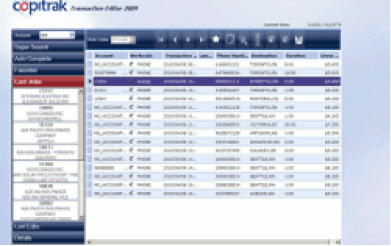Copitrak Editor is a browser based transaction editor for individual user to view and reconcile their exception transactions before being interfaced to the firm’s financial systems. Exceptions are defined as transactions that have an invalid client/matter code or do not have a client/matter code at all. Typical transactions found in Copitrak Editor are telephone calls and 3rd party vendor import records such as calling card, conference calls, Lexis, WestLaw etc.
Features:
Email notification: Users can automatically be sent a personal email message to notify them that they have exception transactions that need to be edited for billing. The email compiler can be configured to send messages to users only when certain thresholds are exceeded. The thresholds are (total dollar / charge amount) and/or (total # of exception records) and /or (# of days / age of exception transactions). Email message compilation can be scheduled to occur at what ever frequency the firm chooses. The content of the email message is customizable and contains variables for values of dollar amount, age of transactions and number of exception transactions that can be worked into the message.
Pop-Up Notification: When combined with the LaserTrak Client a desktop POP UP box can be provided as exception notification to the user. When an exception record enters into the database the user is immediately notified with the POP UP dialog box on their desktop.
Windows Authentication: Users log into Copitrak Editor using their personal User ID. Windows authentication can also be added so that the user who is logged into the workstation running the Copitrak Editor is authenticated to the user who is logging into the Copitrak Editor.
PhoneBook: The PhoneBook feature of Copitrak Editor is the ability to automatically remember the client/matter code that a user charged when the dialed a specific telephone number. When the user enters into Copitrak Editor and the Phonebook feature locates a call to a telephone number that has been previously called and billed to a client, the Phonebook feature will populate the client/matter field with the suggested client/matter number from the history of the user. The record will be flagged with a green check mark indicating the suggestion to the user. If the user decides that this is in fact the client/matter number that they wish to charge then all they need to do is press the save button to bill the transaction. This feature works for all telephone type records that enter into the system including calls made from within the firm, calling card calls made form outside the firm, calls made using a cellular phone and conference calls.
Sort and Global Edit: Users can sort the viewed data by any field. Each field is given a title at the top of the form. If the user wishes to sort all their records by that field they simply click the title. If they wish to sort in reverse order then they click the same field a second time. Once data has been sorted as the user wishes they can then highlight multiple records and make the client/matter entry once to update all the records. A good example would be to sort the records by phone number, choose all records to one phone number and the make one single client/matter entry to edit all records at once.
Last Edit Recall: Just like the last client matter recall list on the Copitrak and Desktop Print clients, this feature provides the user with a list of recently used client/matter codes that can be clicked to enter in and edit a record. This listing can be synchronized with the Copitrak and Desktop Print LaserTrak client’s lists or left to be exclusive.
Favorite Accounts: Just like the Favorite Accounts list on the Copitrak and Desktop Print LaserTrak clients, this feature provides the user with self managed list of favorite client/matter codes that can be clicked to enter in and edit a record. This listing can be synchronized with the Copitrak and LaserTrak client’s lists or left to be exclusive.
Transaction detail view: User may view the details of a single transaction. The dividing bar between the detail and summary view can be dragged to expand and contact the detailed view as required.

Client Search by name: The same super search tool that is found on the Copitrak and Desktop Print LaserTrak Clients provides the user with a powerful search tool to look up client/matter codes by entering in client names and/or matter descriptions.
Basic view upon login.
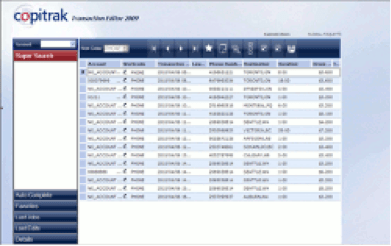
Super Search view: Note the search term entered into the account field and the results appear in the smart bar on the left hand side of the screen, just like the Copitrak and Desktop Print LaserTrak clients.

Last Jobs: Copitrak Editor automatically remembers the recent matter numbers you’ve used in the system. To access these simply click on the Last Jobs Button in the Smartbar area. To select a matter number, simply click on the desired number.